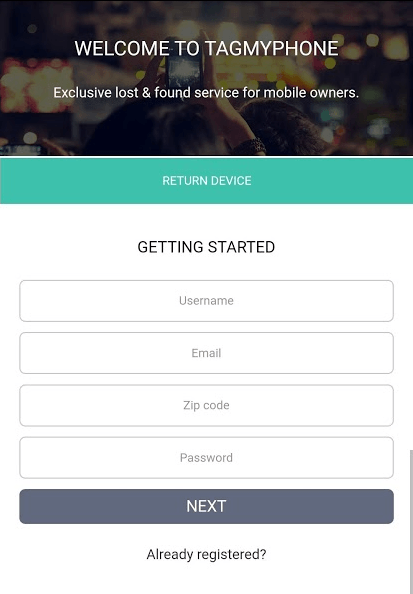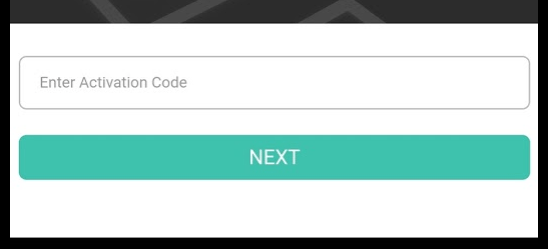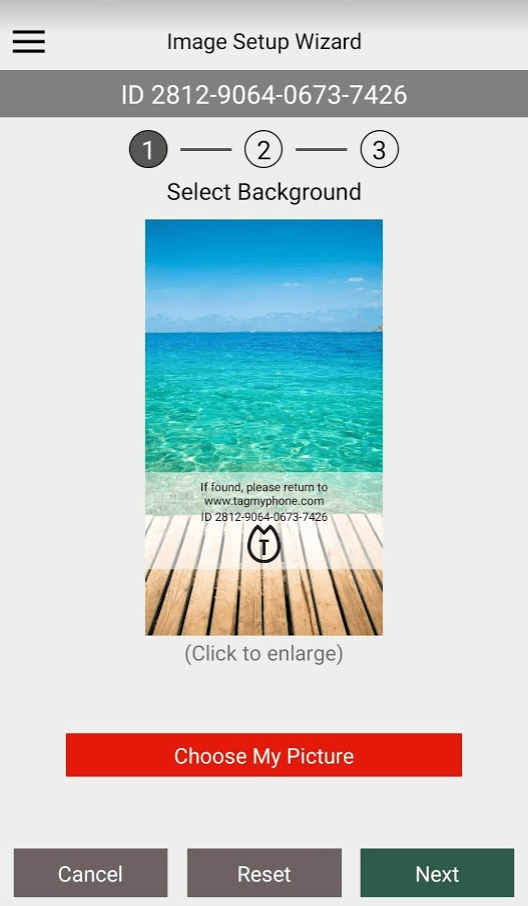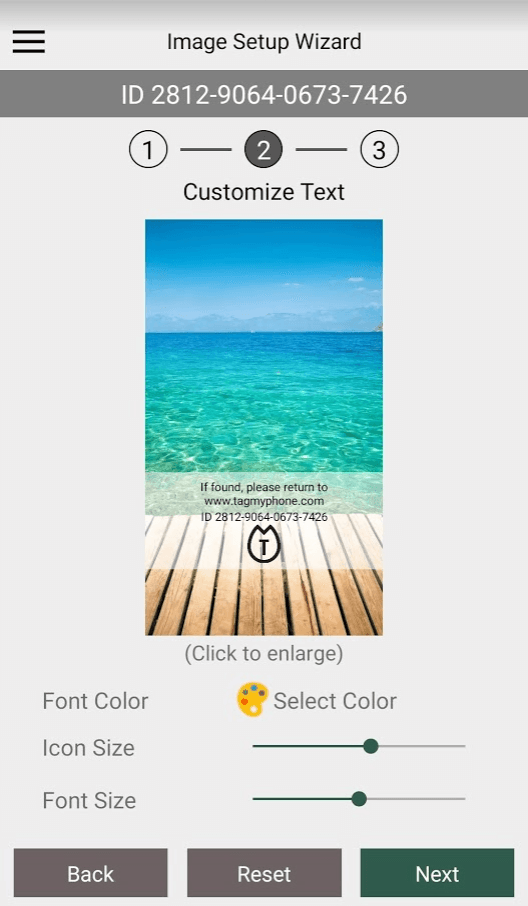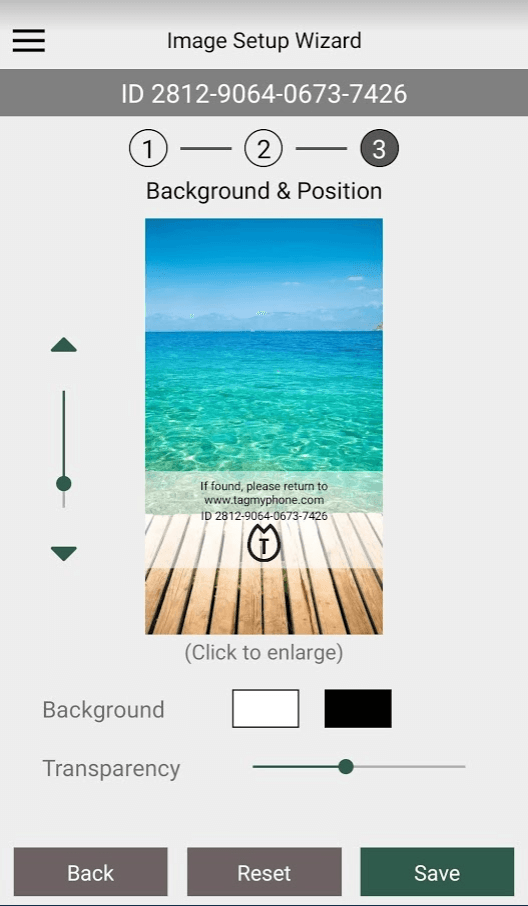1. Register
- Complete the quick registration on TagMyPhone.com to create your account.
- We recommend registering on www.tagmyphone.com using a mobile browser.
- If you already have an account, click on Already registered or Login
2. Activate
- To activate your account on TagMyPhone.com:
3. Enable protection
- Once activated, please install the app from App store or Google Play store.
- Launch & log in on the app and follow the setup wizard steps
- Step 1: Select background
- - Set font color
- - Adjust icon size
- - Adjust font size
- Step 3: Background & Position
- - Select a background color for the strip
- - Adjust transparency
- When done press 'Save' to store the new custom lock screen image on your device.
- Finally, select the new custom lock screen image as your lock screen wallpaper
- Please refer to your manufacturer guidelines for instructions to set lock screen wallpaper
To change the lock screen wallpaper with a new photo / image, please make sure to do so from the app and follow the same steps above.